
The COVID-19 crisis has forced businesses to adapt to doing business virtually while managing a remote workforce. Although these circumstances are not ideal, tax season must go on! Here are a few technology tools to help make remote teamwork and management that much easier.
Video Conferencing
Weekly meetings to discuss major priorities look a little different now. Conference calls make it hard for everyone to stay engaged and pay attention, which is why video conferencing has become the preferred method for meetings these days. Here are some tools to consider for video conferencing.
Zoom has become one of the most utilized video chatting platforms right now. It has features such as attention tracking, various backgrounds for those who’d rather not show their space in the background, and even filters. Zoom is a great way to stay in touch with your newly remote employees, especially if you have a large workforce. Learn more about Zooms efforts to support businesses during COVID-19 here.
Like Zoom, Google Hangouts also is a great tool for video chats with your staff. With Google Hangouts you can simply create a meeting and invite your employees with their company emails. This is extremely helpful for smaller companies with less employees. Features from Gmail also enable meeting creators to easily access past email recipients from your inbox, making inviting employees to a meeting seamless.

Despite these products being fairly new in popularity, if you’ve had some experience with working remotely, you’ve probably used Skype for business. Even if you’ve never worked from home, you’ve probably interacted with Skype before. Skype is a platform most if not all of us are familiar with, which is what makes it so easy to use. Not only is Skype familiarity appealing for many business owners, it also has tools that allow for screen recording, powerpoint presentations and more that can be used for educating and business purposes.
Effective Communication
Three heads are better than one, but not without effective communication. Teams that communicate clearly and quickly are able to complete projects quicker and more efficiently than others. This is especially emphasized when facing setbacks like moving to a remote workforce. When a team communicates effectively, all team members are able to understand their roles and goals.
Slack has been a leader in quick conversations between remote employees for years. The tool gives you the ability to connect your employees to a dashboard where conversations can be organized into different channels and threads that are searchable. Slack is also able to connect with other apps such as Asana and Google Drive to keep track of files and other important information that may be held somewhere else.
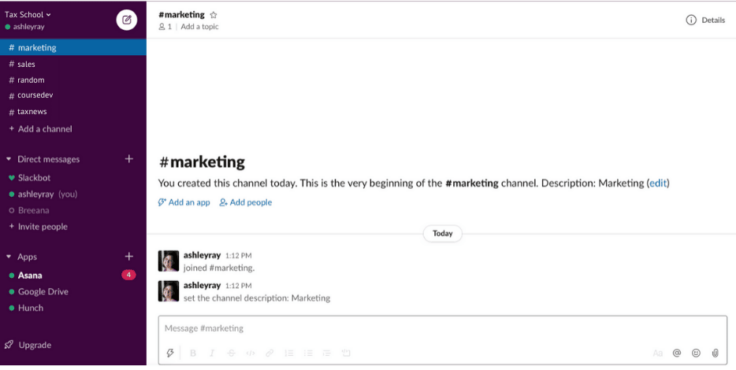
Google Chat is another great way to send instant and direct messages to employees. Because Chat is also connected with your email, drive and other Google applications, pulling from other places for information is made easy.
Project Management
- Asana
- Monday
- Basecamp
Staying focused on the tasks at hand can be difficult, and this is only enhanced if you don’t have a designated work space other than your bed. By using project and task management apps, you can easily keep track of what needs to be done and what can be pushed back until tomorrow.
Asana is a leading project management app for many businesses around the world. It’s seamless design is easy to use and makes assigning tasks to your employees effortless. The app also allows you to keep track of deadlines for both recurring and one-time events.
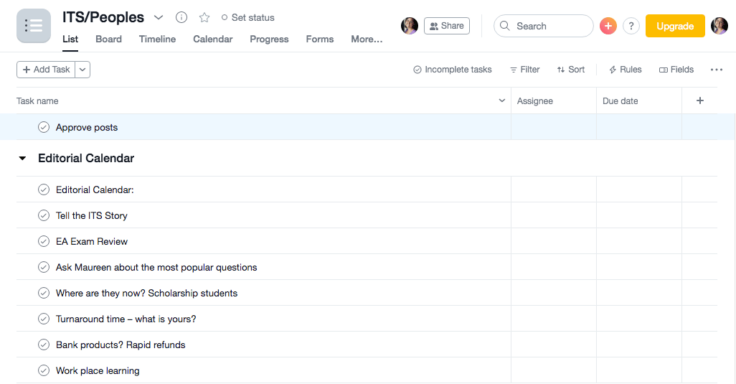
Monday, another great project management app, is perfect for any line of work. Whether it be IT, HR, Sales or more, Monday is an app that keeps employees accountable and deadlines met. Monday allows for a totally customizable interface as well as automated processes.
Basecamp is another app that perfects project management for your entire team. With a full layout for instant messaging, to-do lists, calendars, notes, scheduling and more, Basecamp hits the mark for all things planning and deadline related.
All-in-One Tool
Maybe you’re facing all of these challenges and more as you adjust to remote working life and you need software that is going to be a little more comprehensive. There are several companies offering great deals right now on their all-in-one software solutions.
Microsoft Teams is offering a free plan for all of your chat, meeting, and collaboration needs. Teams is a highly valued product that makes managing employees easy and keeping documents and information organized.
ProofHub is another great tool for all-in-one project management. They offer totally customizable dashboards as well as synchronized calendars to help plan major deadlines and important events. ProofHub even offers a free trial!
WorkZone is equipped for any type of business professional without the complicated tools of some other project management softwares. It prides itself on being the “just right solution” for most teams. WorkZone is rated #1 in Project Management by Capterra, Software Advice and Get App, and could be the perfect all-in-one tool for your team.
Working online is our new normal until further notice. We know this transition can be difficult for a lot of businesses. With these tools, managing a remote workforce becomes a little bit easier, helping employees stay productive and motivated amongst these challenging times.
